Hello there and welcome to FreenetHub! We're so glad you found us and we hope you enjoy all the free content we have to offer. Our goal is to provide valuable resources and information that can make a positive difference in your life, without any cost to you. We believe that knowledge should be accessible to everyone and we're excited to share our expertise with you. So have a look around, take what you need, and feel free to come back anytime. Thanks for stopping by!
So, guys today am going to share with you all UDP mode VPNs but before we proceed, let me first explain to you about UDP Mode VPNs.
WHAT ARE UDP MODE VPNs?
UDP mode VPNs, or User Datagram Protocol mode virtual private networks, are a type of VPN (Virtual Private Network) connection that utilizes the UDP protocol for transmitting data packets. Unlike TCP (Transmission Control Protocol), which establishes a reliable and ordered connection between devices, UDP is a connectionless protocol that provides faster data transmission but without the guarantee of packet delivery or order. UDP mode VPNs are commonly used for activities that require real-time communication, such as online gaming or video streaming, as they prioritize speed over error correction and retransmission of lost packets. However, they may be less suitable for applications that require reliable and consistent data transfer, such as file downloads or large-scale data transfers.
HOW FAST ARE UDP MODE VPNs?
The connection speed of UDP mode VPNs tends to be faster compared to TCP mode VPNs. This is primarily due to the fact that UDP (User Datagram Protocol) does not involve the same level of error checking and retransmission of data packets as TCP (Transmission Control Protocol). While UDP sacrifices some reliability, it gains in speed by eliminating the overhead associated with TCP's acknowledgments and congestion control mechanisms. As a result, UDP mode VPNs can deliver faster throughput and lower latency, making them suitable for applications where speed and real-time responsiveness are more crucial than guaranteed delivery, such as video streaming or online gaming.
I hope now can proceed to the exciting part of giving you the Names and Settings of these UDP Mode VPNs am talking about.
Now let's get started...
1) EDOZTUNNEL PRO VPN
I know...I know some of you might say how come is Edoztunnel Pro VPN the first one but again to be honest I've been using it for a long time now since the last update. The updated the App and add UDP Mode server that allow all the countries that has UDP mode protocol, what i mean is if Droid VPN works in your country, then all the UDP mode VPNs am going to drop will work in your country the different will be only in the connection speed. They might be fast in Uganda, but it doesn't mean they will be fast in Ghana so just try all of them if possible.
How to connect it or use it for free Unlimited Internet?
Am going to explain it in 5 steps how to use it for free unlimited internet by using the UDP mode server they added.
STEP ONE:
First of all, you will need to download it from Google Play Store or get the Mod Apk from our telegram channel. You can see how it looks from the pic below.
Now the reason I recommend you to download the Mod Apk from our telegram channel is because the one from Google play store you will have to watch Ads so that you can get time to use it for free just like Ha tunnel plus and Wire tun, but if you download the mod apk it has Unlimited Time and you won't have to watch some annoying ads to get free internet.
STEP TWO:
I hope you can see and follow the above screenshot; the difference is that am using the mod apk but if you are using the original one the options will be the same.
STEP THREE:
Click where you see DIRECT SSH.
STEP FOUR:
LASTLY:
How to connect it or use it for free Unlimited Internet?
Am going to guide on how to use this because you will have to get a Premium account or a Trial account in order to get free internet. I will explain this in 6 steps.
STEP ONE:
STEP TWO:
STEP THREE:
STEP FOUR:
STEP FIVE:
STEP SIX:
🔯 SPEED KING UDP ACCOUNTS AND PASSWORDS:
1) User Details
Username: 70686
Password: 91016 🔐
Subscription: trial
2) User Details
Username: 38134
Password: 11819 🔐
Subscription: trial
3) User Details
Username: 35831
Password: 41342 🔐
Subscription: trial
4) User Details
Username: 70154
Password: 53153 🔐
Subscription: trial
5) User Details
Username: 97576
Password: 35885 🔐
Subscription: trial
⚠ DISCLAIMER :
I DON'T MAKE THE ACCOUNTS, I ONLY SHARE THEM ONCE I GET THEM FROM MY FRIENDS AND IF YOU WANT A PREMIUM ACCOUNT YOU WILL HAVE TO BUY IT OR ELSE WAIT UNTIL I POST THEM ON OUR TELERAM CHANNEL AND HERE.
3) SPEED KING MAX - UNLIMITED VPN
Congratulations! Now this one is also good and fast like the second one, they are like Twins i may say because they were made by the same Developer and steps are quite the same. Just look at the steps from the second one.
How to connect it or use it for free Unlimited Internet?
Am not going to post many screenshots on this because it looks the same like the second one. Am going to guide you in two steps only.
STEP ONE:
STEP TWO:
1) User Details
Username: 77135
Password: 64070🔐
Subscription: trial
2) User Details
Username: 89099
Password: 36923🔐
Subscription: trial
3) User Details
Username: 38036
Password: 83220 🔐
Subscription: trial
4) User Details
Username: 19482
Password: 14238 🔐
Subscription: trial
5) User Details
Username: 51792
Password: 67343🔐
Subscription: trial
Congratulations! Now all you have to do is connect and enjoy free unlimited internet and if the accounts aren't working comment below. I will drop some other accounts if I get 5 complains.
4) BOX VPN
Now let's not talk much on this one because the first time i saw people advertising it, I thought it could be fast like Ha tunnel. Am not saying that it's not fast, it's fast just like the other ones that's why i had to put it on this list.
How to connect it or use it for free Unlimited Internet?
Box VPN is just like the first two VPNs (Speed king VPNs). You have to get the account in order to use it for free. Now, lucky for you i have everything you need to get connected. Let me guide you in 3 steps only.
STEP ONE:
STEP TWO:
Now just like we did before, choose the Server and the Tweak.
STEP THREE:
Now sign in with the following Trial Accounts from down below. I will share only 3 accounts on this VPN.
3) User Details
Username: 2586895
Password: 89140🔐
Subscription: trial
4) User Details
Username: 6470481
Password: 37961🔐
Subscription: trial
5) User Details
Username: 1750006
Password: 91519 🔐
Subscription: trial
Now all you have to do is connect and enjoy free unlimited internet and if the accounts aren't working comment below. I will drop some other accounts if I get 5 complains.
5) BD INJECT VPN
How to connect it or use it for free Unlimited Internet?
Now for this VPN, it's really simple to use because even the interface is the same like Ha tunnel plus VPN if you have not used it before. Take a look on the screenshot below and download it from Google Play Store then open it.
STEP THREE:
STEP FOUR:
STEP FIVE:
Troubleshoot: Solving common problems you may encounter while using ANY UDP VPN
1. Low Network Speed
If you are connected on these UDP Mode VPN but there is no enough Network speed, i suggest you Turn on the Airplane mode ON then wait for at least 10 seconds then Connect it again. This might solve the slow network speed on almost all the UDP VPNs i have dropped so far.
If you are connected on these UDP Mode VPN but there is no enough Network speed, i suggest you Turn on the Airplane mode ON then wait for at least 10 seconds then Connect it again. This might solve the slow network speed on almost all the UDP VPNs i have dropped so far.
2. VPN not Connecting
If the VPN is not connecting , i suggest you delete or clear its cache and data. If it persist on not connecting kindly stop stressing yourself and try another VPN because when the VPN is not connecting sometimes is because the Servers are down or it does not work in your country.
If the VPN is not connecting , i suggest you delete or clear its cache and data. If it persist on not connecting kindly stop stressing yourself and try another VPN because when the VPN is not connecting sometimes is because the Servers are down or it does not work in your country.
3. VPN not loading Servers
I recommend that before using any VPN, you should always first update the Tweaks to the latest update and to do this you have to get some data in your sim card for as low as 10 MB.
I recommend that before using any VPN, you should always first update the Tweaks to the latest update and to do this you have to get some data in your sim card for as low as 10 MB.









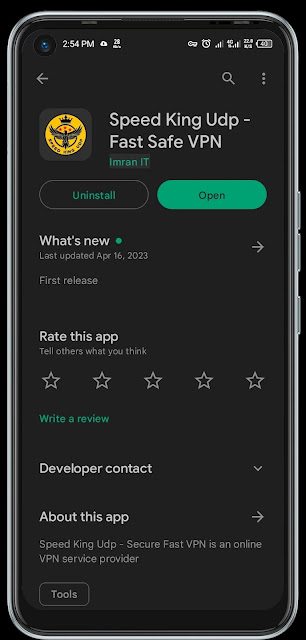













0 Comments