Introduction
In today's technologically advanced world, having access to the internet has become a necessity. However, not everyone has the means or resources to afford an internet connection. Luckily, there are innovative solutions available, such as HTTP Injector VPN, that can provide you with free internet access. This article will guide you through the process of setting up and utilizing HTTP Injector VPN to enjoy the benefits of free internet
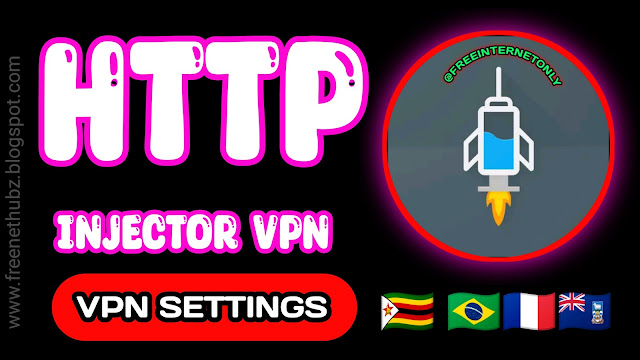
HTTP Injector (SSH/V2R/DNS)VPN
About this App
Understanding HTTP Injector VPN
Before we dive into the details of setting up HTTP Injector VPN, it is essential to have a basic understanding of what it actually is. HTTP Injector VPN is a versatile tool that allows users to establish an encrypted connection with the internet via a Virtual Private Network (VPN). This VPN connection helps protect your online privacy and security while also providing access to restricted websites or content.
About this App
Name | Http Injector |
Developer | Evozi |
Version | 5.9.1 |
Size | 16.86 MB |
Operating system | Android 4.1 + |
Date released | 5th July, 2015 |
Last Updated | 12th Dec, 2022 |
Key Features | Fast Secure Stable |
Download Http Injector VPN
Step-by-Step Guide to Setting Up HTTP Injector VPN
To utilize HTTP Injector VPN and gain access to free internet, you need to follow these step-by-step instructions because we are going to use two VPNs to get free internet. We are going to use Http injector and Droid VPN:
Step 1: Download and Install HTTP Injector VPN and DroidVPN
The first step is to download the HTTP Injector VPN and DroidVPN application onto your device. You can find it easily on the Google Play Store for Android devices. Make sure to install the official version to ensure reliability and safety.


0 Comments