Hello
From this page you will be able to know how to troubleshoot and speed up any Free VPN. You are requested to follow the process without skipping any of them and it will help you out.
How to Troubleshoot Network Issues while using Free VPNs
Troubleshoot: Solving common problems you may encounter while using any Free VPN
1. Low Network Speed
If you are connected on Gulf VPN but there is no enough Network speed, i suggest you Turn on the Airplane mode ON then wait for at least 10 seconds then Connect it again. This might solve the slow network speed on almost all the UDP VPNs i have dropped so far.
If you are connected on Gulf VPN but there is no enough Network speed, i suggest you Turn on the Airplane mode ON then wait for at least 10 seconds then Connect it again. This might solve the slow network speed on almost all the UDP VPNs i have dropped so far.
2. VPN not Connecting
If the VPN is not connecting , i suggest you delete or clear its cache and data. If it persist on not connecting kindly stop stressing yourself and try another VPN because when the VPN is not connecting sometimes is because the Servers are down or it does not work in your country.
If the VPN is not connecting , i suggest you delete or clear its cache and data. If it persist on not connecting kindly stop stressing yourself and try another VPN because when the VPN is not connecting sometimes is because the Servers are down or it does not work in your country.
3. VPN not loading Servers
I recommend that before using any VPN, you should always first update the Tweaks to the latest update and to do this you have to get some data in your sim card for as low as 10 MB.
I recommend that before using any VPN, you should always first update the Tweaks to the latest update and to do this you have to get some data in your sim card for as low as 10 MB.

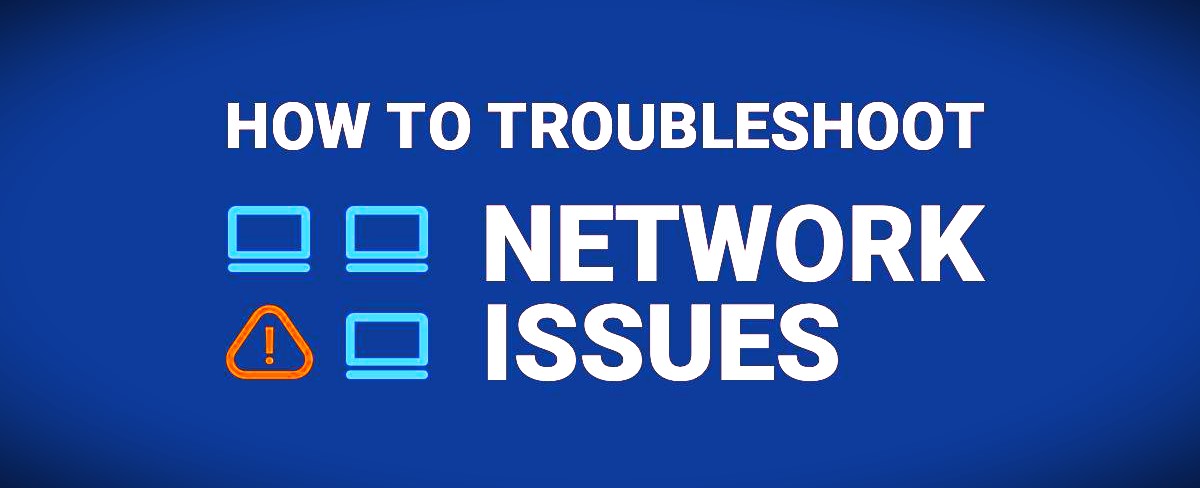
0 Comments